...still family-owned.
Internet Broadcast Test
If you can see the player above, press the play button in the middle of the player and turn up the volume on your computer.
If you can see and hear the video above you are able to receive our live stream when the funeral service starts, if not see or hear, please refer to our troubleshooting section on the right.
Return to the broadcast page to watch the funeral service.
Troubleshooting
In order to receive any flash video, live or recorded, your computer needs to have the free flash player. Flash is a universal media player that will work with any operating system (MAC, PC, etc.). Its completely free and you don’t need to subscribe to any web sites.
Download the Player: http://get.adobe.com/flashplayer
1. I can’t see the video player.
Solution – If you can’t see the player above then you are required to download the latest version of Adobe Flash Player.
2. I can see the video player but there’s no sound.
Solution – Ensure you have sound on your computer or check to see that you have the volume turned up.
3. I can see the video but when I press play, the video keeps starting and stopping.
Solution – Your internet connection is a little slow. The greater the pause the slower your internet connection is. This can only be fixed by upgrading your service with your internet provider. You can try and speed up your connection by closing all other opened internet applications. You will still be able to view the webcast but the quality does depend on your internet speed.
4. I can see the video player but it keeps saying “stream not found” or the circle logo may continue to spin/loading.
Solution -There may be a temporary technical difficulty at our end or the live stream has not started, streaming starts approximately 10-15 minutes before the scheduled start time of the funeral.
5. I have downloaded the latest version of Adobe Flash Player but it still doesn’t work.
Solution:you may just need to refresh your page. To do this Refresh your page now. If it still won’t work then the player did not install correctly. You may need to try and install it again.
For further information regarding this service please feel free contact us on 3852 1501.

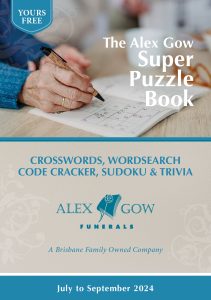
 If you’d prefer an all-female funeral team, Alex Gow can do that too.
If you’d prefer an all-female funeral team, Alex Gow can do that too.




